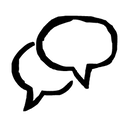 Your forum posts count in the participation portion of your final grade (worth 10% of the course grade).
Your forum posts count in the participation portion of your final grade (worth 10% of the course grade).
At the end of the term, you will reflect on your forum posts and participation and evaluate your work in Project 5: Course Completion Report. You may want to keep track of posts that you think you did especially well on during the term so you can find them easily during the last week of classes.
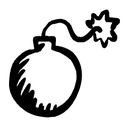 Warning: Do Not Procrastinate
Warning: Do Not Procrastinate
This portion of the grade is historically where people procrastinate the most and lose easy points. Stay on track and post regularly in the forums to be sure you reach the number of posts for the grade you want to earn.
If you have procrastination tendencies, check out these 15 Ways to Beat Procrastination for help.
Grading for the Number of Posts
As the syllabus states, you need a minimum of 45 posts by 11:55 PM on August 13, but you can aim for a higher grade if you like:
The count includes fully developed posts only. Short posts of only a few words (like “me too” posts) do not count toward the requirement.
Use these steps to find out how many posts you have written:
- Click on your name in the forums to go to your profile.
- Look at the site statistics on the right side of the profile page. The number of posts you have written is listed (marked with the red arrow in the screenshot below):
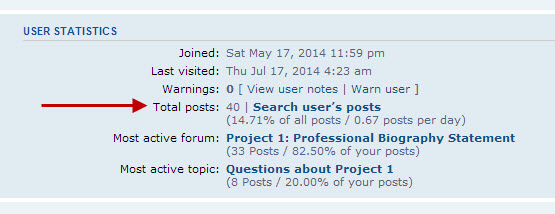
Grading for the Quality of Participation
High quality participation is consistent and professional. In particular, I will look for evidence that you do the following during the term:
- Work consistently toward your goals during the term (that is, don’t wait until the last minute to reach 45 posts).
- Contribute positively in the forum discussions.
- Comment helpfully on your classmates’ drafts on Google Drive.
- Put forth your best effort by working hard on the tasks of the course.
- Remember that the thumbs-up Thanks for Posts marker on a forum post only means that I read the post. It does not indicate anything about the post’s quality.
- Follow the general guidelines in your forum posts:
- Your writing should be clear and understandable, but it can be informal. I don’t encourage you to make grammar and spelling errors, but I’m not going to mark off for them as long as I can understand what you mean.
- Avoid “me too” posts. Say something more please!
- Be polite and kind to each other. Don’t attack anyone personally. Follow Wheaton’s Law.
- If you come to the forums in the morning, stop by again in the evening to see what everyone else has said (and reply if you like). If you don’t get to the forums until the evening, read through the comments others have posted during the day and then join the conversation.
To demonstrate the quality of your participation, I will ask you to find posts such as the following:
- The forum post(s) you think are your best.
- The forum post that led to the most replies.
- The forum post you put the most effort into.
- The forum post that gives the best feedback on a classmate’s draft.
You can easily find all the posts you have written by following these steps:
- Click on your name in the forums to go to your profile.
- Click the Search user’s posts link in the site statistics on the right side of the profile page (marked with the red arrow in the screenshot below):
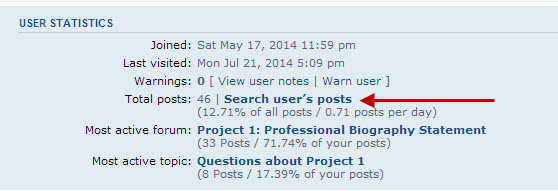
- Review the summary of each of your post on the page that appears (like the example shown below).
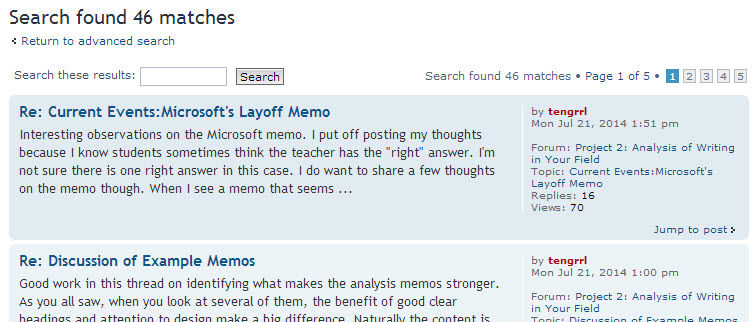
Note that only the first few lines of each post are included in the search results, but there should be enough to help you find your work without having to look through every topic in the forums.
