This is the post for Friday, July 17, 2015.
Readings for July 17
 For today’s session, please read the following:
For today’s session, please read the following:
- Information on conducting research and chapter 5 of Markel.
- Details on documentation in Appendix A of Markel.
- Example table of kinds of Writing Done by a College English Instructor.
Work for July 17
-
Keep working on your research and writing for project 2. Use the example table of kinds of Writing Done by a College English Instructor to guide your work. Feel free to change the columns or rearrange them to fit your field. You can even add a column if you want. If you use information from outside sources, be sure to add a column for documentation.
-
See the formatting and grammar tips below to help arrange your table. You will post a share link to your table on Monday for peer review. Your project is due on Tuesday.
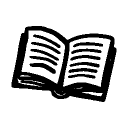
Go to Tests & Quizzes in Scholar, and complete the reading quiz on Chapter 5 of Markel by 11:55 PM today, July 17. See the policies for quizzes on the course logistics page.
-
If you have any questions about the assignment, post them in the Questions about Project 2 topic in the forum.
-
When I’ll reply to any questions: I leave on a road trip to Salt Lake City for a convention tomorrow. I’ll be on the road from Saturday to Tuesday. There may be delays in responses to email, but I will be sure to respond within 24 hours.
 Key Formatting and Grammar Tips
Key Formatting and Grammar Tips
-
Use short fragments as you fill in your table. Don’t worry about writing in full sentences. Focus on clear and concise language.
-
Make sure that all the cells in a column use parallel grammatical structures. In basic terms, parallel structures are structures that match.
- If you start with a verb, be sure all the items in the column start with a verb.
- If you are using a noun phrase in a column, make sure that all the items in the column start with a noun phrase.
- If there is a period at the end of one item in a column, make sure there is a period at the end of every row in the column.
-
Get a larger writing space by changing your document to landscape orientation and changing the paper size to legal (8.5" by 14"). To change these settings, go to the File menu, then choose Page setup…
-
Please set the cells of your table to vertically align to the top. This is my personal preference because I have trouble reading tables otherwise. To change the alignment of your table, select the entire table, and then go to the Table menu, and choose Table Properties… Change the Cell vertical alignment to Top.